将DataFrame中的数据以表格的形式另存为图片
在上次按序输出关联矩阵的blog中有了将DataFrame中的数据以表格形式另存储为图片的想法。
起初,Google了在StackOverflow上找到了相关问题,并将代码修改应用于Titanic的数据上,具体如下:
1 | from pandas.plotting import table |
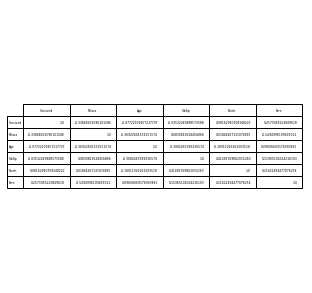
但是,发现另存为的图片极为模糊,再思考并查询相关文档未果后,并在StackOverflow上提出了相关问题,发现是因为没有设置合适的dpi参数,故设置合适的dpi参数并修改代码如下:
1 | from pandas.plotting import table |

Reference
在matplotlib的一个figure中画多个subplots
How to save a pandas DataFrame table as a png
How to make picture clear when saving the table of DataFrame as a picture